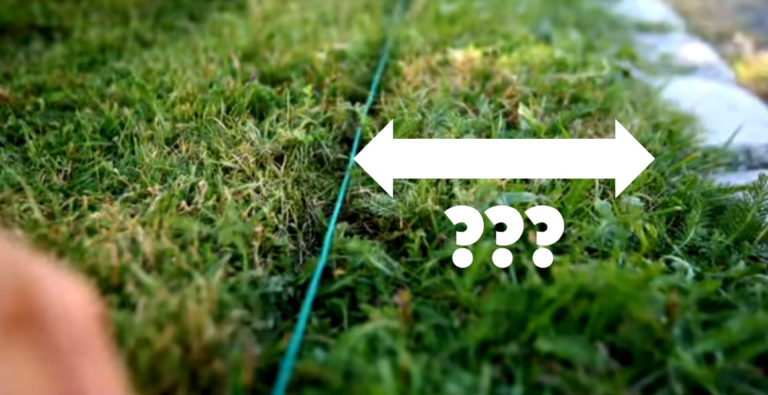If this is the first time that you are dealing with the installation of a robotic mower, you may have some questions. The basic principles of the charging station and boundary wire are quite simple, but when it comes to the actual implementation, some uncertainties quickly arise. What must be considered when installing a robotic mower?
When installing a robotic mower with boundary wire, three different elements must be installed. The charging station, the boundary wire and in some cases a guide wire. For each of these three things, a plan should be made of how to proceed before the actual installation begins.
For this reason, we will first discuss planning these things, before we move on to the actual installation.
Contents
Before you start with the installation
The first thing you should do is create a simple sketch of your yard, to get an overview. It will help you with the perimeter wire and guide wire placement. It’s also very useful with determining a good spot for your charging station.
This will give you a rough idea in advance of where the wires have to run and which obstacles and objects might pose a particular challenge, when laying out the wire.
Next, you should get the tools you need for the installation ready.
- Hammer
- Gripper
- Side cutters
- Ground plan of the property (optional)
I would recommend using a dead blow soft-head hammer, a special hammer with a soft coating, that doesn’t bounce off while hammering. It prevents damaging the cable and creating micro cracks in the cable that would result in weathering of the cable in the long run, leading to cable breaks.
Installation of the charging station
The charging station should be installed in the right place
The correct location of the charging station is crucial, otherwise many problems can occur. Basically you should consider the following points when choosing the location of the charging station:
It is not always easy to consider all these aspects when choosing a location. However, one of the most important points is the proximity to a power outlet. The power cable that comes with most robotic mowers usually measures only between 3 and 5 meters.
It is also very important that you place your charging station on a flat surface and that it is not in the immediate vicinity of a slope or incline, as this may cause problems when docking. Ideally the base plate of the charging station should be positioned so that it is still on the lawn if possible. However, the back of the station can also be positioned outside the lawn.
You should also make sure that there is about 3 meters of space directly to the left and right of the station so that the boundary wire can run straight away from the station. You should also leave enough space to the front, as the guide wire should run at least one meter in a straight line from the charging station. Only in this way can the robotic mower find its way to the charging station without problems.
Ideally, the place where you place the charging station will be covered, either by shrubs, a lawn table, an awning, or something similar. This protects the robotic mower from rain and other weather conditions. If this is not possible, it is definitely an advantage to choose a shady place to protect the robotic mower from sunlight.
If you can’t find a roofed or shady place for your robotic mower, you should definitely think about getting a robotic mower garage.
Here is a short clip of an installation video from Husqvarna, which explains the placement of the robotic lawn mower charging station.
To install the charging station
Required tools:
- Hammer
- Gripper
- Side cutters
- Ground plan of the property (optional)
Once you have found a suitable place to situate the charging station, the actual installation begins.
The installation of the charging station is quite simple. First of all, you connect the charging unit to the base plate. Then you connect the power supply to the low voltage cable, which you then connect to the charging station. Finally, you have to connect the power supply to the power outlet. The power supply is then guaranteed.
Do not yet fix the charging station with the enclosed screws, but keep it safe for the time being. The screws are only used at the end, after the boundary wire and guide wire have been laid, as this makes it much easier to install the cables and also allows you to easily change the position of the charging station.
Planning and laying boundary cables
How the boundary wire works
Your robotic mower must of course know in which area it is allowed to mow. It recognizes the boundaries using a boundary wire. This is an induction loop that is laid around the lawn. A weak current flows through it, which generates an electromagnetic field. If the robotic mower drives over this cable, it can detect with special magnetic sensors that it has encountered the cable and will immediately reverse.
The cable can be laid above or below ground. The beginning and the end are connected to the charging station and supplied with power from there. The charging station itself must be placed in a suitable location not too far from a power outlet.
Many robotic mowers also have a guide wire. This is an additional cable that is laid across the yard. It helps the robotic mower to find its way to the charging station as soon as the battery is nearing the end of its charge.
Important basics for preparation
The laying of the boundary wire should be well planned, as there are a number of things to be considered. You should also consider whether you want to lay the boundary wire above or below ground. In any case, it is advisable to lay the boundary wire above ground at the beginning, as it is easier to make corrections if you need to make adjustments later.
Watch the robotic mower for a few weeks and observe its mowing. If you are satisfied with the result, especially on the edges of the lawn, you can consider moving the boundary wire underground.
However, before you proceed with further planning, you should first run through the entire lawn and make a sketch. This makes planning the boundary wire much easier. Don’t just draw the outer edge, but also think about the obstacles on the lawn that you want to mark off. I will explain how this works in practice below.
You can then continue with the next steps. Here are some important things to keep in mind:
- Mowing the lawn: At the beginning you should mow the lawn once. This makes it much easier to lay the boundary wire.
- Avoid cable intersections: When planning and also when laying the boundary wire, you should make sure that the wire does not cross over or intersect itself at any point. This is especially important if you are creating islands. You will learn more about this below.
- Other robotic mowers: Another aspect that is often forgotten is that there may be other robotic mowers in the vicinity. For example, if your neighbor also has a robotic mower, it can happen that the frequencies of the two robotic mowers interfere with each other. In this case, the transmitter and receiver must be modified accordingly so that there is no interference. You can also correct this later.
Planning the distances
For this you need a measuring stick, which is often included in the box with your mower. On this measuring stick there are normally three different distances marked, depending on the object to which a distance must be selected. I have summarized here once again which distances usually have to be chosen. The distances usually don’t differ much between the models, but if in doubt you should have a look at the manual.
Choose the right distance: It is important that you choose the right distance of the boundary wire from the edge. Depending on whether the yard boundary is a path, a flowerbed or a wall, you will need to choose a different distance from the boundary wire to the edge.
Paths and patios
For paths, a patio, or anything that is at lawn level, you can choose the smallest distance between boundary wire and edge. A distance of 4 inches is sufficient for this. This allows your robotic mower to drive right up to the edge, creating a very clean edge.
Gravel paths, beds and hedges
A slightly larger distance of 12 inches is required for bordered garden beds, gravel paths, or paving stones that are a little lower or at ground level to the lawn, otherwise the blades of the lawn robot may be damaged. You can choose the same distance for hedges. With 8 inches distance you can also make sure that your flower bed does not damage the blades of the robotic mower.
You should choose the greatest distance to fixed objects. These can be walls, stone edges, large pots or similar. Here you should choose a minimum distance of 14 inches.
Power cable
You should keep a large distance of at least 16 inches to power cables. These can interfere with the robotic mower, as they also generate an electromagnetic field. For safety reasons, as well, the robotic mower should not drive too close to any exposed power cables.
Boundary wire for multiple surfaces
Some yards consist of several areas or have such a shape that certain parts of the yard are difficult to access. A robotic mower can only mow more than one area if they are connected. If this is the case, you must consider whether one of the two areas is an adjacent area, or a separate area.
We speak of different surfaces when they are connected by a corridor that is narrower than 2 meters. If one of the two areas is smaller than the other, it is designated as the “adjacent area.” However, if the corridor is narrower than 28 inches, even models that are designed for several surfaces can run into problems.
Not every robotic mower is suitable for mowing multiple separate lawn areas. However, in most models that are designed for several areas, the areas must be connected to each other by a guide wire. The robotic mower can then move from one area to another via the guide wire.
Programming robotic mowers for several areas
Mowing robots that are designed for several areas, usually have to be programmed specifically for these areas. For this purpose, the dimensions of the different areas must be specified so that the robotic mower knows the size ratio of the areas. For some models this is done by giving a percentage value, for others the perimeter of the areas is given.
Laying the boundary wire – now you can start!
Before you begin, however, check that the following things are ready.
- The boundary wire: Without the cable itself, you can of course not lay it. But is it long enough? If you have drawn a sketch of the installation plan, you should figure out how long the cable should be. If it is not long enough, you will need to extend it with a cable connector and another cable.
- Mounting hooks: Also called impact hooks, they serve to anchor the boundary wire in the ground. This can be done above ground or underground. The hooks are usually included with the mower.
- Connecting Clamps: Often connecting clamps are supplied with your mower. With these you can connect the boundary wire and guide wire together. It is also possible to use these clamps to extend cables.
- Distance meter: A folding ruler or tape measure usually comes in the packaging with most robotic mowers. With this you can measure the distance you need from the edge of the yard when laying the boundary wire.
Instructions for laying the guide wire above ground
As mentioned in the beginning, you can lay the guide wire above or below ground. However, in order to test at the beginning whether you have done everything correctly and are satisfied with the mowing result, it is advisable to first lay the cable above ground and observe the robotic mower for a few weeks before burying.
Advantages and disadvantages of above-ground installation
Before you lay the cable above ground, you should mow the lawn one last time. This makes it easier to lay the cable. In any case, you should mow the lawn once before using the robotic mower, if it exceeds a certain height, otherwise the robotic mower will not be able to cope with it, or the cut grass will not be suitable as mulch.
Start laying the boundary wire at the charging station, but do not connect the boundary wire yet, but leave it out about half a meter to have some play. Only at last connect the boundary wire to the charging station. Fix the boundary wire with a hook next to the charging station.
When laying the cable, it is important that you keep the cable taut so that it does not protrude at any point on the lawn at the end. To anchor the cable to the ground, use the so-called hooks.
To make sure the cable lies flat on the ground, you should knock another hook into the ground about every 50 cm to fix the cable. In more complicated places such as curves, the distance between the hooks should be slightly shorter, and slightly longer on straight sections.
Wherever there is unevenness and the cable lifts off the floor as a result, an additional fastening hook must be driven into the floor in any case. Otherwise there is a risk that the blades of the robotic mower will cut the cable while mowing.
Always make sure that you choose the appropriate distance to the edge, as you should have noted on your plan. Depending on the nature of the border, you should choose a different distance, as described above. Use the ruler, which is usually included in the delivery, to measure the distance.
At the end you only have to cut the protruding cables and connect them to the charging station. You can then fix the charging station with the screws in the floor. However, do this only after you have also laid the guide wire. You will find out more about this below.
Instructions for underground installation of the guide wire
I have already mentioned above that it makes sense to first lay the cable above ground and observe the robotic mower for a few weeks before you start laying it underground. If you are satisfied with the result, you can then bury the cable.
Advantages and disadvantages of underground installation
Laying the cable underground takes a little more time, but is worth it because it only has to be done once. With the underground installation method, the boundary wire and the guide wire are laid a few centimeters below the turf.
You can even, for example, use a lawn edger to dig the shallow trench. If you want to take a more professional approach, you can also use a laying machine. However, these again involve considerable extra costs, so they are usually only used by professionals who are more often entrusted with laying cables.
If you still want to make your work a little easier, you can consider borrowing such a device. Cable laying machines are for example offered for rental in various home improvement stores or DIY stores, or by specialized rental companies.
This video clip from the previous video I showed you nicely summarizes once again some of the aspects of laying the boundary wire.
Creating islands in the mowing area
It is very likely that you have obstacles in your yard that you cannot or do not want to remove, or areas that should not be driven over, such as a flowerbed. You can exclude these areas or obstacles from the mowing area relatively easily.
Why you should exclude some areas
You should exclude certain obstacles and areas for two reasons. Firstly, certain obstacles or areas may not be perceived as obstacles by the robotic mower. For example, a flower bed in the middle of your yard would simply be run over by the robotic mower if you do not explicitly exclude it from the mowing area.
Large obstacles with which the robotic mower collides do not cause any damage to the mower, but frequent collisions slow down the mowing process. It is also better for the robotic mower to avoid excessively frequent collisions.
Which obstacles should be excluded?
All obstacles, objects and areas that are permanently in a certain spot on the lawn should be excluded from the mowing area. These include flowerbeds, large pots, trees or bushes, roots sticking out of the ground, ponds, sandpits, fountains, or other immobile yard decorations.
For ponds that have no edge that could prevent the robotic mower from taking a dip, it is important that you take special care to exclude them from the mowing area. During the mower’s first few trips, you should observe carefully whether your border is working, or in case of doubt, perhaps even add an extra obstacle.
How do you form islands in the mowing area?
You can create an island very easily. Basically, it works by running the boundary wire from the outer edge in a direct line to the obstacle or area to be excluded from the lawn. Once you have led the cable around, you must lead it back exactly parallel to the boundary wire that leads to the area. The electromagnetic fields of the parallel cables cancel each other out, so the mower can drive through the section of lawn in between the edge of your yard and the island. You should ensure that the cables do not cross each other.
Just follow the instructions below point by point to create an island
- Lay the boundary wire from the lawn’s edge to the obstacle
- Lead it once around the obstacle
- Lead the cable back the same way it came without crossing the cables
- Make sure that the boundary wires are close together, exactly parallel to each other, and do not intersect
- Fix both cables to the ground with the same hook
Locating breakages in the cable
It may happen that the cable is broken, for example because a cable clamp has not been correctly attached, or – in the case of above-ground cables – because the boundary wire has been damaged or cut by the blades of the robotic mower. If this is the case, the charging station will emit a beeping signal.
However, it is relatively easy to find such a break. To do this, you can simply use an AM radio and pass it along the length of the cable. The AM radio will make a continuous sound as it interacts with the boundary wire, but at the point where the cable is broken, the sound will suddenly become quieter or disappear altogether. Here you only have to dig out the cable and you will usually find the problem area immediately. With a cable clamp you can connect the cable properly if it is broken. If the cables are in a cable clamp, you should check whether they are properly inserted.
As an AM radio, for example, this device is suitable: PowerBear Portable AM/FM Radio
Any other radio that is AM-capable, meaning it can receive medium wavelengths, is also suitable.
In the following video a different solution with a cable detection device is shown.
Laying the guide wire
Why use a guide wire?
Unlike the boundary wire, the guide wire is not laid along the edge of the lawn, but right through the middle. Not every robotic mower has a guide wire, especially smaller models. But those that do have one find their way back to the charging station more quickly on average. This means that the robotic mowers can mow the lawn for a longer period of time before they have to return to the charging station, as they often take considerably shorter routes back.
At the same time, it also serves to guide the robotic mower into remote and rarely mowed areas, which is done by programming it to drive to chosen remote starting points where it will begin to mow. However, this function is not available on all robotic mowers.
How should the guide wire be laid?
You should lay the guide wire – also called the guide cable – approximately through the middle of the yard. If there are certain places that are very difficult to reach, for example through a narrow passage, you should lay the cable there as well. This can help the robotic mower to reach certain areas of the lawn, such as a secondary area.
Start when laying the guide wire at the charging station. Allow the cable to extend past the charging station about 20 inches so that the station can be moved a little later. Then lay the cable under the charging station in the cable channel provided for this purpose. It should run straight ahead from the charging station for at least one meter to ensure that the robotic mower has enough space to properly park itself.
If your yard has bottlenecks, you should always run the cable through these passages. Make sure that the distance to both sides is about the same and at least 12 inches.
In very steep places you should not lay the guide wire straight up the slope. Instead, you should lay the cable at an angle to the slope, so that the robotic mower does not have to drive up the slope in a straight line. This way, it will traverse the slope at an oblique angle, similar to driving a car up a mountain using switchbacks. In this way you protect your lawn and the robotic mower.
The guide wire ends at the boundary wire. Leave a bit of extra cable here as well for now. When you are sure you want to connect the cable like this, cut the boundary wire and insert a triangular connector. Make sure that the ends of the cable are inserted into the connector as far as they will go and then press the whole thing together firmly. A hook on the triangular connector will then fix the whole thing to the ground.
Is the guide wire allowed to cross the boundary wire?
This question comes up again and again. If the island is very far away from the edge, it is quite possible that the guide wire must cross the boundary wire. However, if the guide wire crosses the boundary wire at a right angle of 90°, there is absolutely no problem.
Conclusion
Laying the boundary wire is actually relatively easy if you consider all the important points. It is always a good idea to plan everything carefully and make a sketch before you start to lay it. In particular, you should think carefully at the beginning about the distances you choose to different edges.
It is advisable to lay the cable above ground at the beginning, observe the robotic mower for a few weeks and then lay the boundary wire underground if the result is satisfactory.
If there are obstacles or areas in the yard that should not be driven over, you can also create islands with the boundary wire without any problems, which are then left out during mowing.