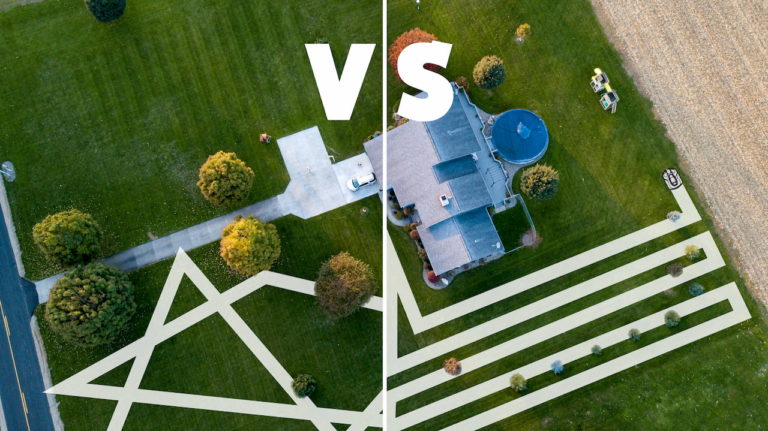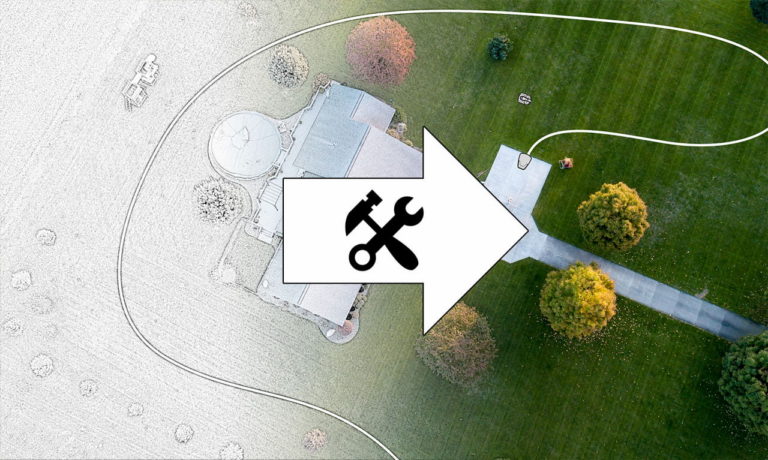Some robotic mower owners have a yard that is criss-crossed by gravel paths, and quickly run into the question of whether there could be problems if the robotic mower drives over these gravel paths. I have dealt with this question extensively once and present to you my solution here.
Can robotic mowers cross gravel paths without problems? Robotic mowers can have problems when crossing gravel paths. If the gravel gets into the mowing unit, it is bad for the blades. Depending on how deep the gravel is, the robotic mower can also get stuck. A bridge made with paving stones or by passage switching can help here.
It is therefore not advisable to let the robotic mower simply drive over the gravel paths. That is why I would like to show you in this article various possible solutions for how your robotic mower can cross the gravel paths in your yard safely and without damage.
Contents
Why is crossing a gravel path dangerous for a robotic mower?
Crossing gravel paths poses a risk for your robotic mower. The main problem is that the gravel can get into the mower, which will cause the blades to dull faster. If you are unlucky, the blades may even break down completely. The mower itself can also be damaged by the gravel. Very small pebbles can be thrown into the moving parts of the mower deck and get wedged there.
In rare cases, pebbles may even be thrown out of the mower deck at high speed, which can of course lead to serious injuries or damage to property. There has even been a case where a stone has been thrown out of a robotic mower and damaged a car. This is rather a phenomenon, but I thought it should be mentioned here.
Possible risks are therefore:
- Fast dulling of the blades
- Damage to the blades and the mowing unit
- Sinking of the robotic mower into the gravel
- Ejection of stones and associated injuries and material damage
The emergency solution: increasing the cutting height
If a robotic mower is already installed in your yard and is making its rounds, here is a quick emergency solution until you come to a better solution: Increase the cutting height as much as possible.
This prevents pebbles from getting into the mowing mechanism of your robot, while ensuring regular maintenance of the lawn is not interrupted. However, use this only as a stopgap solution until you have found a good, long-term solution. Next, I will introduce you to the two best solutions.
Connecting the surfaces via multi-zone circuit
In any case, the correct approach is to have areas which are separated by a footpath mowed separately. You should exclude the gravel paths from the mowing area and connect the different mowing areas with narrow passages of about 1 meter wide. This way the robotic mower does not constantly drive over the gravel paths.
According to WORX instructions, bottlenecks must not be narrower than 1 meter. However, practice has shown that it still works with as little as 20 inches. You should make the passage as narrow as possible to decrease the chances of the robotic mower “accidentally” driving through the passage.
The multi-zone circuit is the first of two ways you can achieve this. This is a function that is particularly common on WORX robotic mowers. You simply lay the boundary wire around your entire yard, but be careful to exclude the gravel paths and only create individual bridges between the areas (see diagram).
To set the multi-zone function
Let me explain briefly how you can set the multi-zone function. With the multi-zone function, you can usually set up to 4 zones that the robotic mower should approach. With the WORX robotic mowers, defining these zones works like this:
- In the smartphone app you can find the options to set up the zones under Settings -> Multi-Zone Setup.
- There you can go to “Activate Multi-Zones” and then switch the individual zones from 1 – 4 either on or off.
- At the bottom there is a “Define Zones” button, with which you can map out where exactly the zones are located. As soon as you press the button, the robotic mower starts to follow the boundary wire so that you can set passage points or remote starting points.
- As soon as the robotic mower is at a position where you want to set a remote start point for a zone, you press the button for the corresponding zone in the app. This is how you proceed with all other zones. During operation the robotic mower then uses these remote starting points to access the individual zones.
- Finally, you can also use the slider at the bottom of the app to define what percentage of the weekly mowing time it should spend on the area. So if the area is comparatively smaller, or if you want it to be mowed less often for some other reason, you can set a small percentage here.
Here you can watch again a video of how this is done on a WORX model.
With the multi-zone function your robotic mower goes to the different areas
So you use the multi-zone function, as described above, to create a remote starting point on each of the individual surfaces separated by the gravel paths. This is best set as far away as possible from one of the passages.
If your robotic mower starts mowing now, it will switch between areas by driving along the boundary wire to the next remote start point. The mowing unit is switched off at this point. It is only switched on again when the robotic mower has reached the next remote start point, which prevents the gravel from damaging the mowing unit.
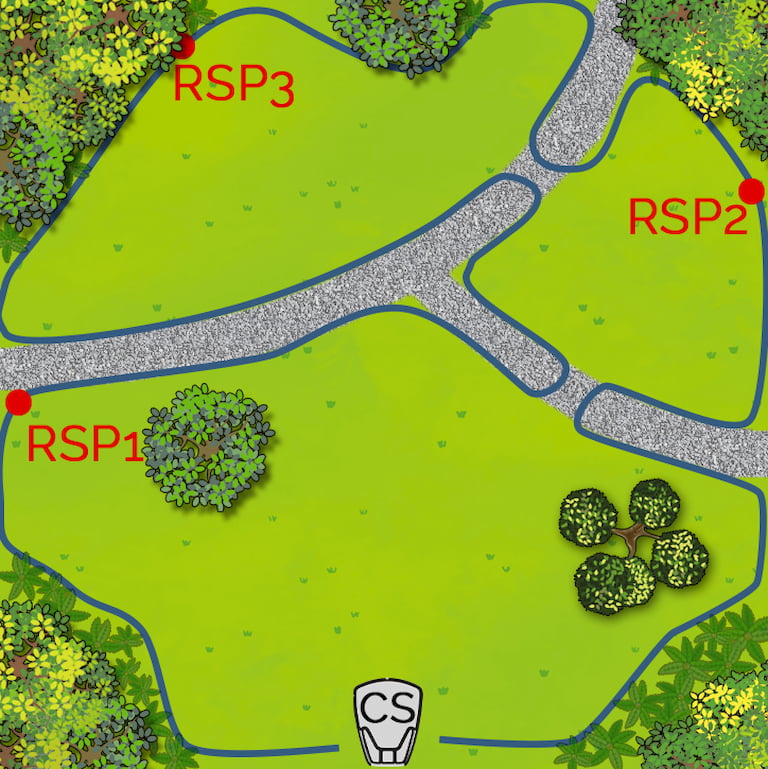
However, two problems remain:
- The robotic mower can accidentally drive into the bottleneck while the mowing unit is active. You would have to install a passage circuit for this. More on this below.
- The robotic mower could still get stuck in the gravel. You simply have to test this in your yard. However, if this is the case, please see below for more information.
Connecting surfaces with passage mode
Another possibility to connect the surfaces is the passage mode, which is very common especially with Husqvarna Automowers. In contrast to the WORX robotic mowers, the Automowers also have one or more guide wires that run across the yard. On this guide wire you can define different remote start points, similar to the remote start points on the boundary wire of the WORX.
The passage mode is actually not a separate mode. It is the search mode, with which the robotic mower can specifically approach certain points on the guide wire. In this mode it does not mow and can pass through very narrow passages of 32 inches wide. Hence the name “passage mode”.
Just like in the previous example, you lay the boundary wire around your entire lawn. You leave out the gravel paths, but in certain places you leave a narrow passage connecting the areas.
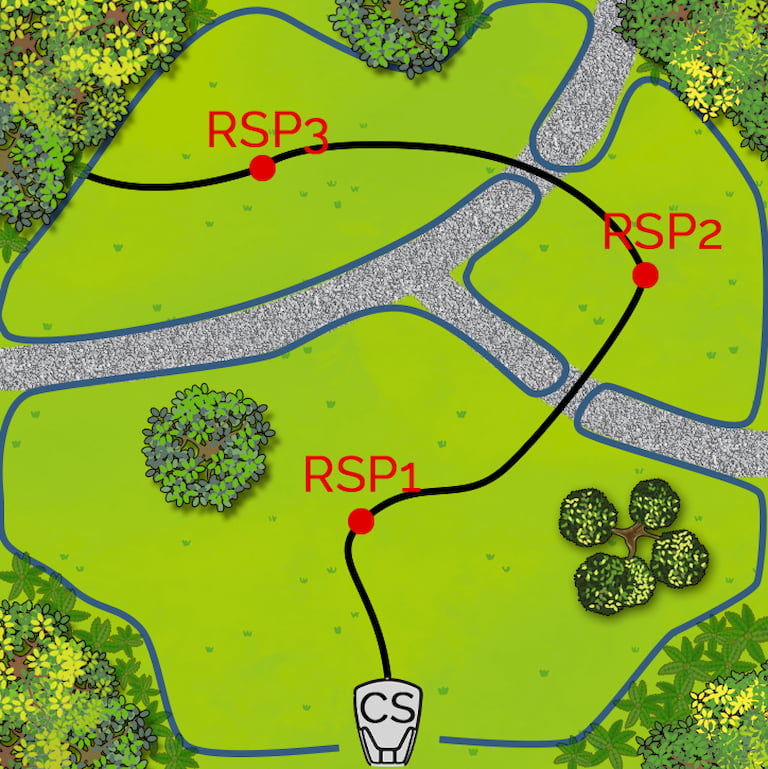
The guide wire is also installed. This must of course be routed from area to area over the passages. At the passages it is important that you place the guide wire as central as possible. The guide wire is best placed in the middle of the area. On every single surface you should set a remote start point as central as possible.
Depending on the model, you can now set when or how often your robotic mower should start at certain remote starting points. Robotic mowers with GPS can also decide this independently and intelligently.
Optional: Create cut-throughs with paving slabs
You should try out a few test runs to see if your robotic mower gets stuck in the gravel. This depends on the nature and depth of the gravel, as well as the model of your robotic mower. If your mower gets stuck in the gravel, it makes sense to install paving slabs or something similar where your robotic mower is going to cross the path, so that it can drive over solid ground and reach the other side safely.
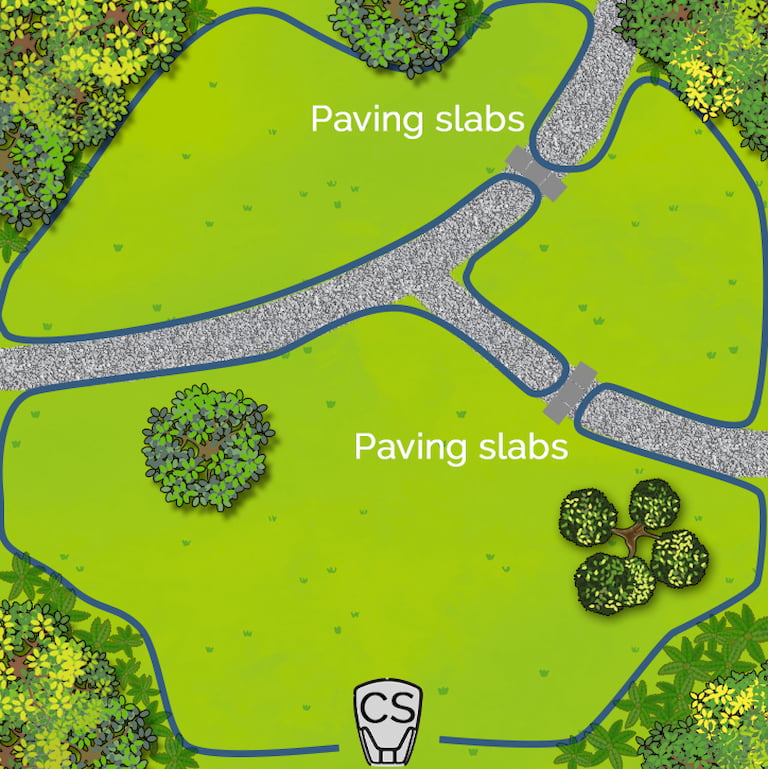
Optional: Passage switching
With both solutions suggested above, the multi-zone function and the passage mode, it is possible that the robotic mower unintentionally enters a passage in which you don’t want it to go, because it may damage its blades and the mower deck when it is in mowing mode.
There are special passage circuits for this purpose. The passages are virtually “closed” in mowing mode. There is a boundary cable in front of the passage, which can be switched on and off as required. It is only switched off in the passage or search mode so that the robotic mower can drive through the passage. With this circuit it is not possible for your robotic mower to accidentally drive into the passage in mowing mode.
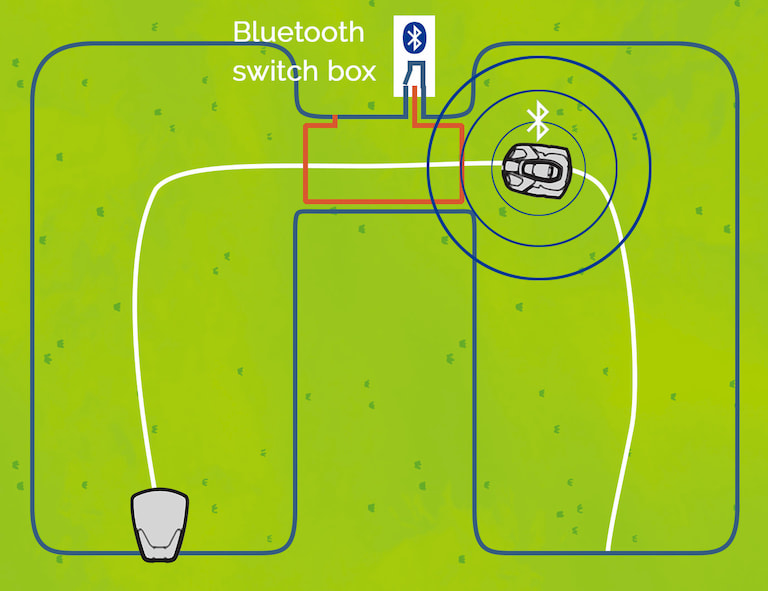
I have seen this first implemented by a specialist dealer in Germany. I have yet to find someone who does something like this in the US. If you know someone or you sell something like this passage switching tool for robotic lawn mowers yourself, please contact me.
What about robotic mowers without boundary wire?
I’m a little conflicted as to whether you should use a robotic mower without boundary wire on such an area. The robotic mower should use a grass sensor to detect gravel paths and turn around as soon as it encounters one. However, the reliability of the grass sensor is rather mediocre. Certain factors can also prevent the grass sensor from detecting gravel paths, such as fallen leaves.
You could try it out to see if it works with your robotic mower. Unfortunately there is no documented experience with this situation yet. But if you decide to go this route, you should make sure that the gravel paths are never covered by any things like leaves, which make it difficult for the lawn sensor to detect them.
You can read more about the different types of robotic lawn mowers without boundary wires in this article.
Related questions
Can a robotic mower with two loading stations be used in separate areas? This is possible with some models. However, depending on the model, a new loop signal must be generated each time a new charging station is connected via the menu. In addition, the areas should not be larger than the maximum area output of the robotic mower.
Can a robotic mower drive over paths? Robotic mowers can also drive over paths. However, this depends on the nature of the path. For example, a gravel path can be difficult, while paving stones are hardly a problem. For longer connecting paths it should be ensured that the robotic mower does not mow there and only drives over the path when it reaches a target on the other surface.
Also interesting: Can a robotic mower drive over paths?